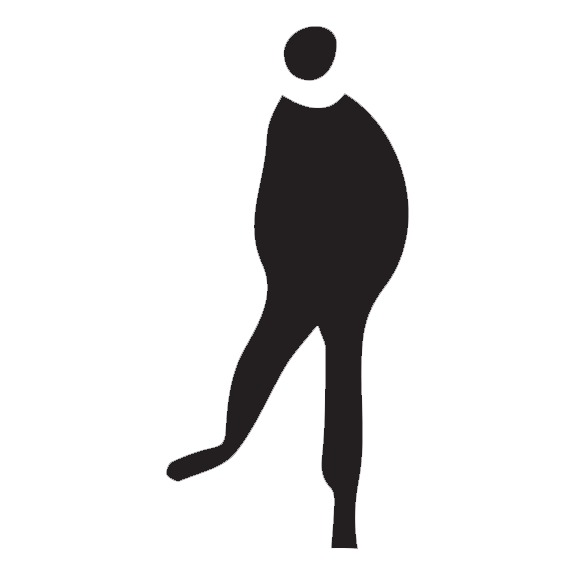VSCO-like filters online, a side project
30 Jan 2017VSCO has been one of the most popular mobile apps for editing and filtering images. If you are a photographer, you probably know that there is also a VSCOFilm - a set of Lightroom presets for quick and dirty image filtering.
The algorithms VSCO used are pretty complicated, which means it’s kind of hard to imitate. But if you simply type “VSCO online” into Google, a website named VSCO-like Filters Online would show up.
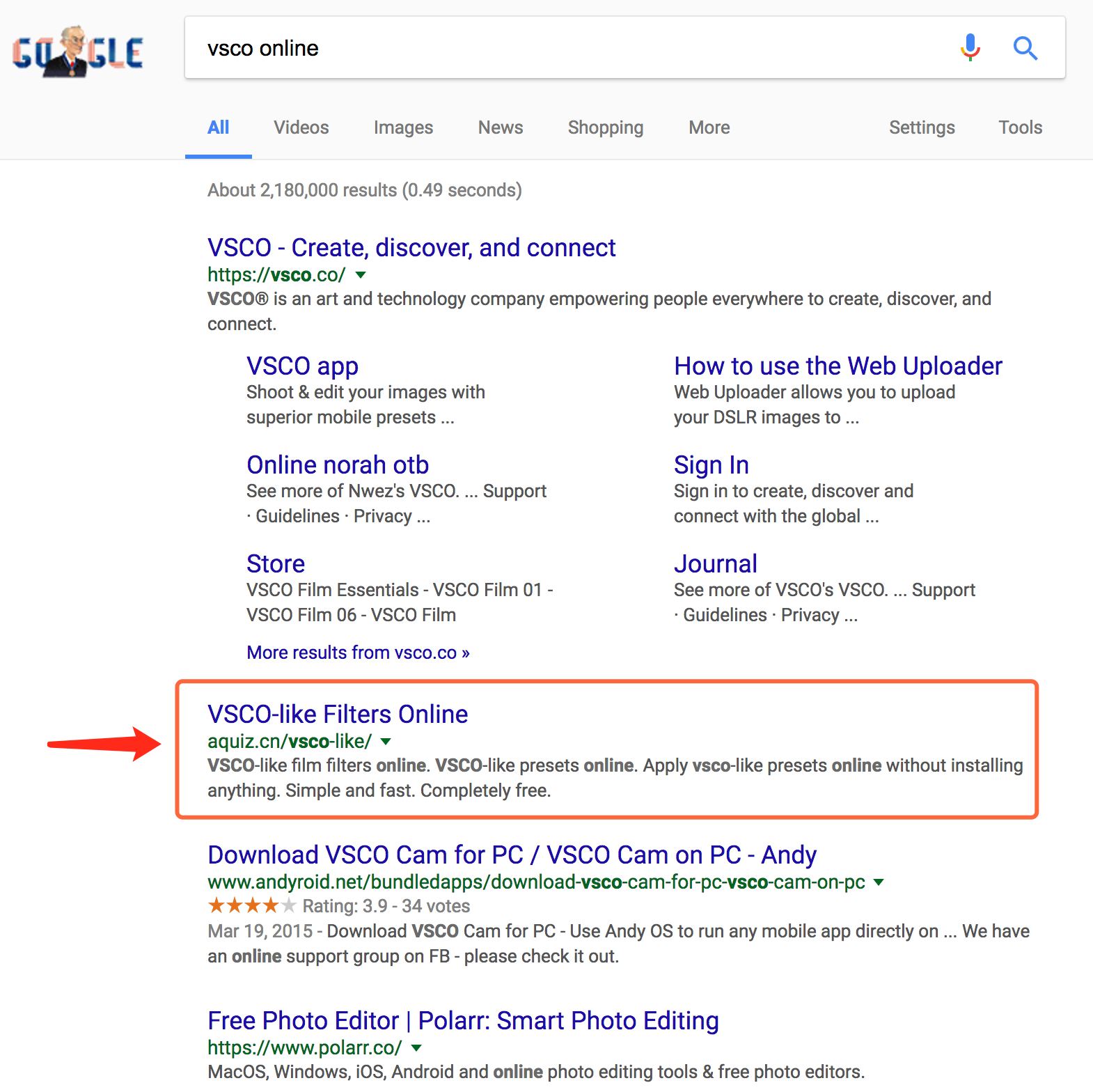
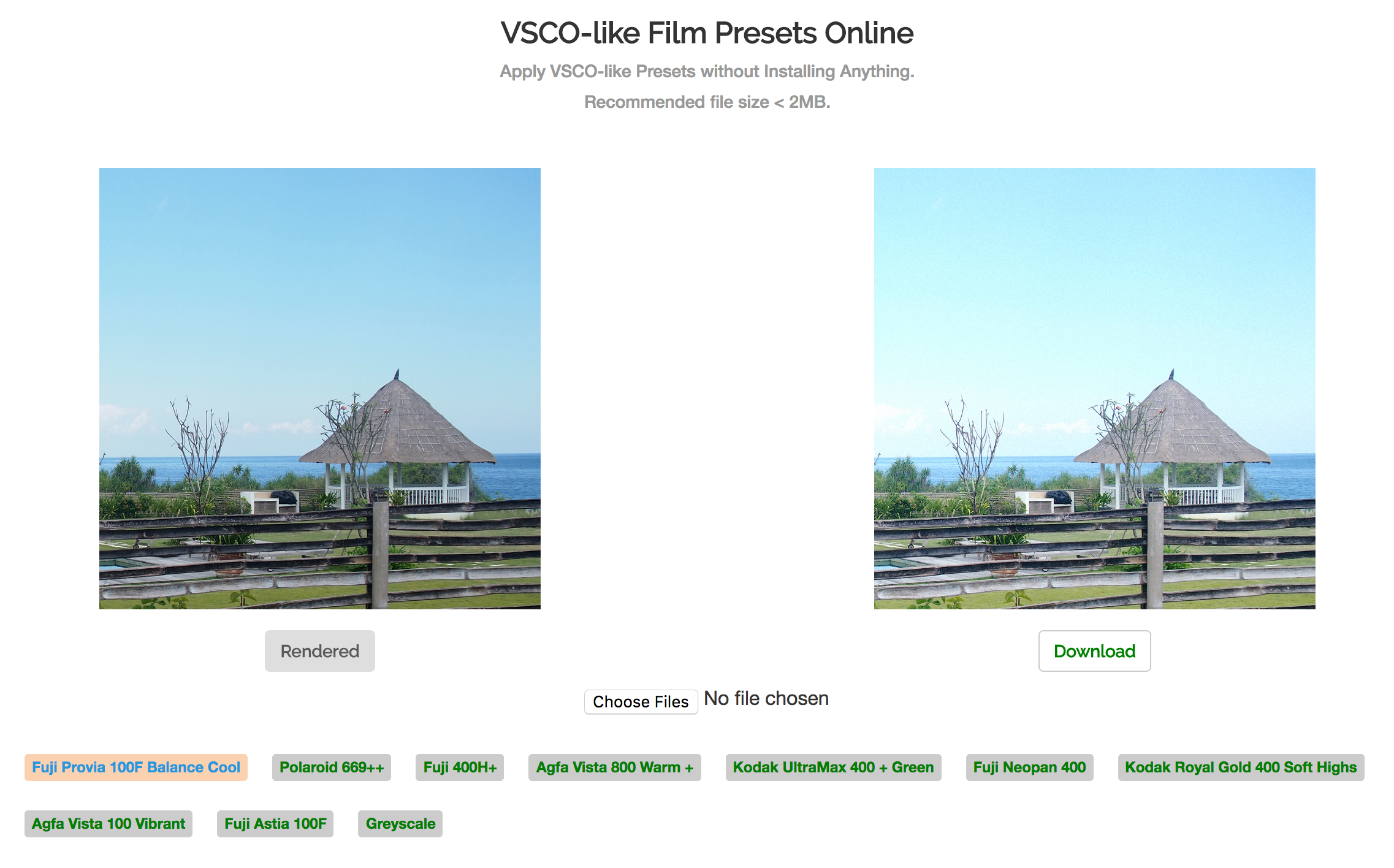 Yep. This is my work.
Yep. This is my work.
I made it not because I am an expert of making filters or image research (which I’m definitely not), but because no one else made a thing that allows people to apply VSCO image filters without installing anything. To be more specific, I couldn’t find anything if I google ‘VSCO online’ or ‘VSCO filters online’ before I made it myself!
Don’t get me wrong. This is definitely not something. You may wonder how I managed to make VSCO-like filters onto the web. It’s actually easier than you’d think - as long as you have the Lightroom presets.
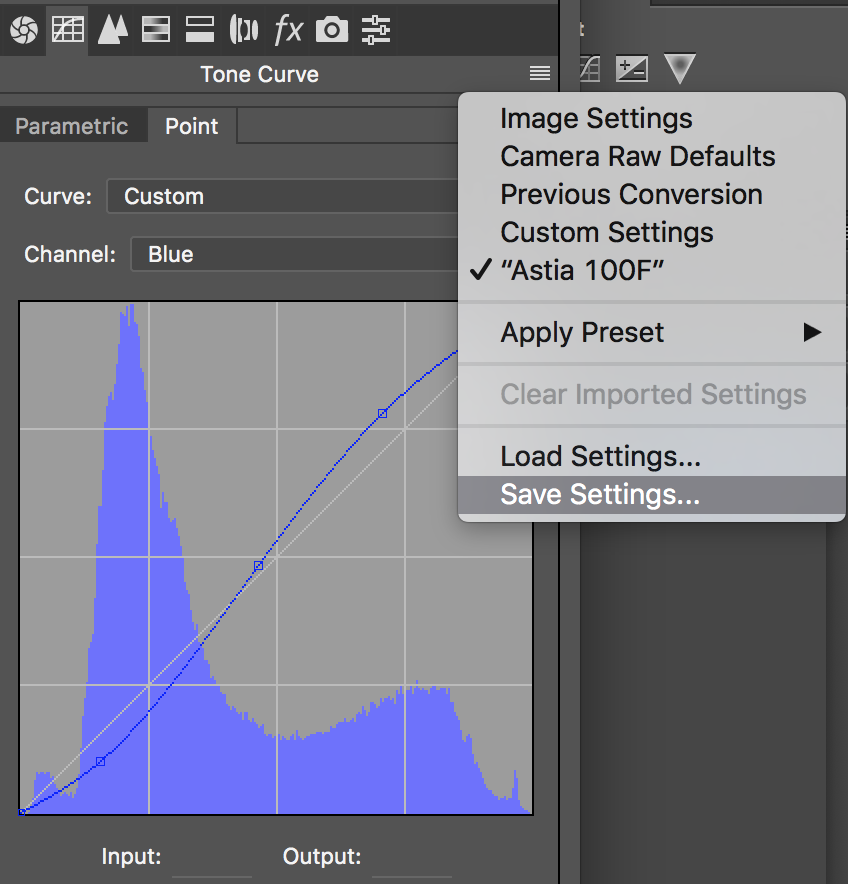 In Lightroom (I actually used Adobe Camera Raw), once you’ve satisfied with the filtering or enhancing work, just click save settings….
You’ll be saving an XMP file, which could be opened in a text editor and would look like this:
In Lightroom (I actually used Adobe Camera Raw), once you’ve satisfied with the filtering or enhancing work, just click save settings….
You’ll be saving an XMP file, which could be opened in a text editor and would look like this:
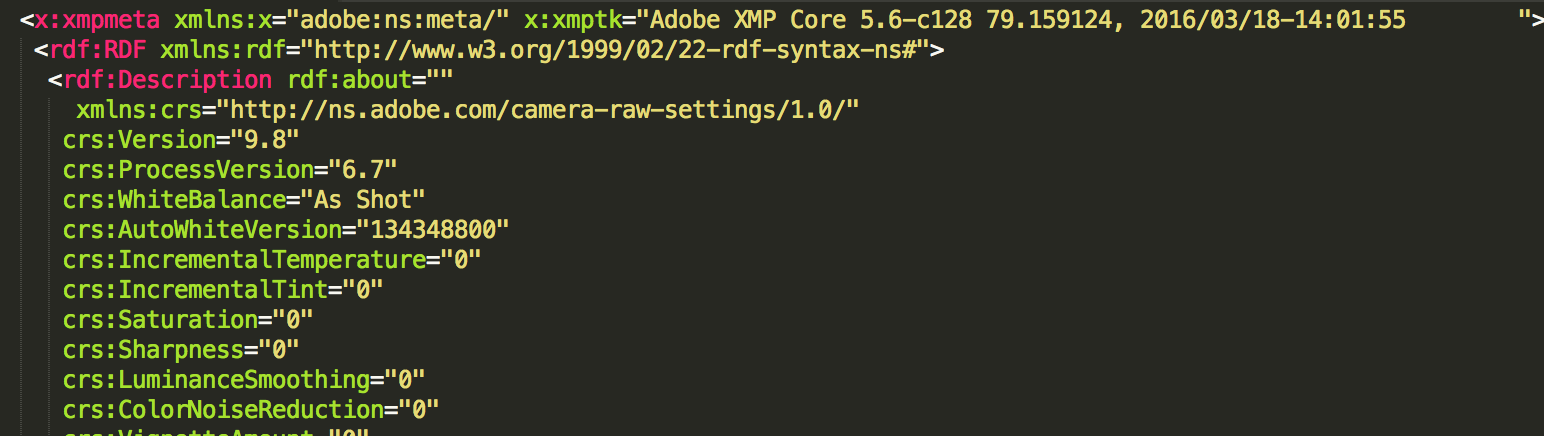 Scroll down a little bit, you’ll find the RGB Curve Points for the FUJI Astia 100F preset.
Scroll down a little bit, you’ll find the RGB Curve Points for the FUJI Astia 100F preset.
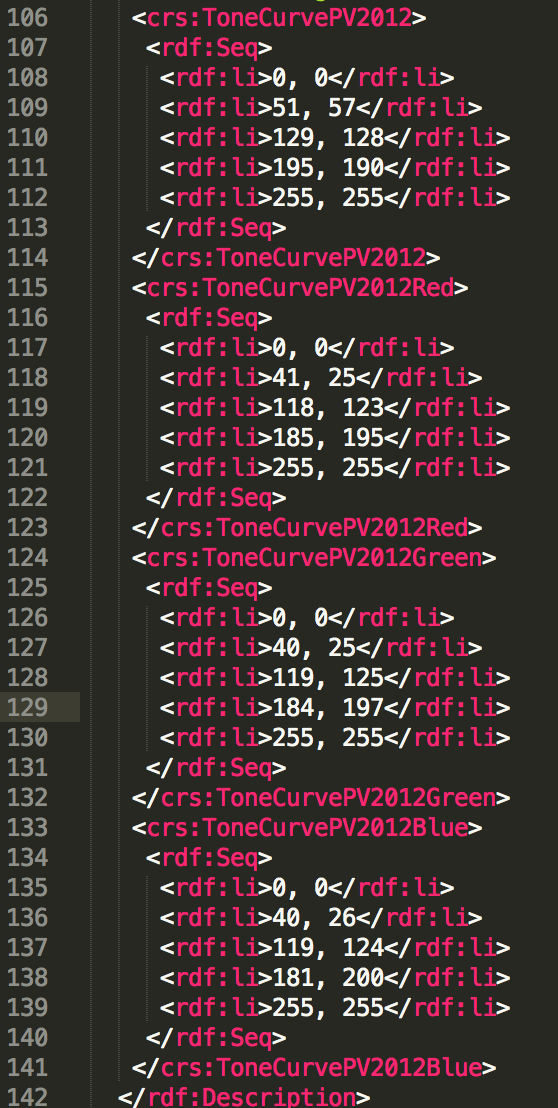 Now that we’ve got the key optical values of the filter, we’re going to implement it in Javascript
with the help of a canvas manipulation library called CamanJS.
Now that we’ve got the key optical values of the filter, we’re going to implement it in Javascript
with the help of a canvas manipulation library called CamanJS.
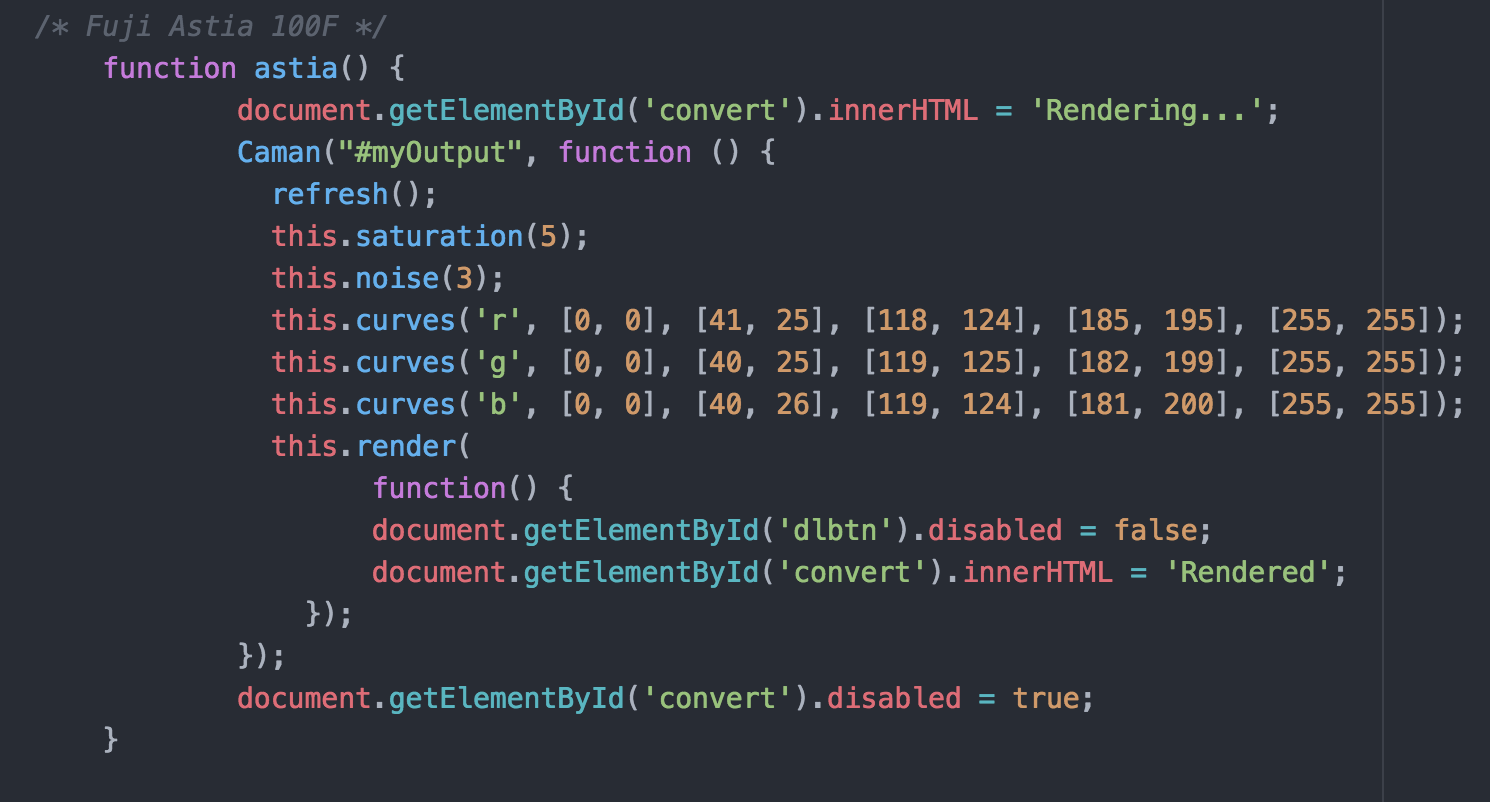 Add a little bit saturation value to colorize a little…
Add a little bit saturation value to colorize a little…
Add a little bit noise (grain) to make it more like a film photo…
Finally, set the RGB curves, which really is the essentail part of the filter…
Done!
Before
 After (FUJI Astia 100F )
After (FUJI Astia 100F )

It’s not perfect, and I doubt it’ll ever be…But at least it works!